Presto
|
Profil
Photo personnelle
Avatar
Note
Options
Pro Infos
Musiciens / Compositeurs Infos personnelles
 Masculin
Masculin
Anniversaire inconnu
Entre-Deux-Mers
France
Presto n'a pas de présentation personnelle pour le moment.
Statistiques
Inscrit : 24 mars 02
Vus : 40,460*
Dernière visite : vendredi 29 sept. 2017, 20:28
Heure locale : mer. 30 oct. 2024, 03:36
799 message(s) (0,1 par jour)
Contact
 Aucune information Aucune information
 Aucune information Aucune information
 Aucune information Aucune information
 Aucune information Aucune information
* Le compteur est mis à jour chaque heure
|
Sujets
Messages
Blog
Commentaires
Amis
Mon contenu
14 Sep 2004
I've noticed I'm not the only Maniac Member.
How did we get the title? How many of us are there? I've a sneaky suspicion it started on the French side of MacMusic but there's no longer an open bar in French. (Now that's probably because in France we have a tendency to talk so much about anything that it took up too much bandwidth I think I was one of the first - I mentioned, I didn't feel like being called Senior (= old). I think the term maniac, must mean I'm a bit odd. Isn't everybody a bit odd? What particular odd qualities do the others in the Maniac Member Class have?
11 Sep 2004
When you start out you donít know the right questions to ask, and in any case you donít understand the terminology used.
Iím a veteran beginner and address this blurb to starting-out beginners. If itís considered useful, it will be blasted out of here and put in the articles section on MacMusic after improvement. Itís highly subjective and mainly concerns audio, plugs, holes, money and noise. Here goes: If you donít mind using a cheap microphone, or donít intend to use one, and if you donít mind the sound your computer speakers make, put all your money into a noisy top of the range desktop computer and enjoy the games you get with it. Iím exaggerating a little but you have to decide which weak links in the chain donít matter to you, or whether you can tolerate weak links. I prefer to have the same quality all along the chain, which meant a bottom of the range ibook on OS9 was and is still sufficient for me. Unless youíre rich, forget the computer and software for the moment. First make a list of all the other things you might need to buy. Then the choice of computer and app become comparatively simple. If you only want to use sampled sounds and midi, the choice of other equipment is simpler and cheaper (I think). My low level experience is with audio. Iíve done a search on the web for a clear glossary to help you out with technical terms, but I havenít found one that even explains MIDI and audio usefully, so Iíve tried to be simple. Many of the points I cover briefly are explained more comprehensively in various Articles on MacMusic. Sound out: - if you like music, you probably like to hear good quality sound. You can use your hifi stuff at first. Headphones are indispensable unless you have only deaf and dumb neighbours. If you havenít got any hifi stuff at all, quality headphones could suffice, but they get a bit uncomfortable after a while. Later you may find your computer is the centre of your music universe, so you may wish to buy some nearfield monitors - that means special speakers you put a couple of metres apart and a couple of metres from your ears. Listening is my priority so I got good ones. Mine are active monitors, which means thereís an amp (or two) in each monitor. The pair cost more than my ibook! Sound in: - you need a good microphone (mono) or two (for stereo) for recording sounds you make with your voice or a traditional instrument. For good recording, you need mics that will handle up to 20K Hertz signals - you canít go wrong with condensor mics. I use a pair of miniature ones which arenít too fragile and arenít stuck on my desk. You can even stick them down the hole in your wash basin and listen to the gurgles your bath water makes when you pull out the plug. You can also stick them on your head like on the tele. I use a pair because I like real stereo. Still, if you sing on stage and sometimes use your mic as a hammer, you probably have a Sure SM57 cardioid mic. You could use it for starters. For info on mics, try the ďmicrophone universityĒ section on http://www.dpamicrophones.com/ - you can use the line out holes on your hifi amp or keyboard to get sound signals directly without using a mic. - you can also get sound signals directly from the jack hole in your guitar - this is not line out, itís instrument. - you can get sound signals from your LP turntable but donít ask me how - when I tried, I had to send my monitors to the other side of Europe to get them fixed. I think there was a short somewhere. Use your search button. Anyway, whatever the sound you record or play, itís called audio. Midi: - if you have a midi keyboard, for example, its got midi in, midi out, and midi through holes in the back. These holes are not for sound signals. MIDI is a language that tells electronic instruments, or the computer, when and how to play the sampled sounds they have stored somewhere. I donít use midi so once again use the search button. You may need a midi interface to link midi instruments to the computer. They arenít expensive. Some midi instruments have a usb hole and hook up to the computer directly. Sound interface: - If you plug a wire from any of the various audio sources into the audio-in hole in a computer (usually right next to the phones hole), youíll probably either be disappointed with the weak crackly results, or blow something. - a special sound interface (Mbox for example) takes the various types of sound signal through its pair of mic, line and instrument holes, and converts them into a signal your computer and its music app(s) can use. Thereís a button to tell the interface which type of input you are giving it. - thereís a phones hole with a volume knob so you can listen to the converted input signal(s). - thereíre two volume knobs to make sure the two input signals donít make the red light come on too much (saturated sound) - these converted signals are taken from the interfaceís usb or firewire hole and sent through the appropriate cable to the computer. - if thereís only one firewire hole in the computer you finally use for pottering with music, you can reserve it for an external hard disk. Thatís why I got an interface with a usb hole in it. I think you can get two firewire devices to use the same hole but youíd need an adapter or hub. - simple interfaces have no preamp inside and no phantom power so youíll find the sound you get from good mics is very weak. Phantom power, usually 48V, is for powering condensor mics, and the preamp is for getting the signal up to other audio signal levels. I bought my first interface before discovering MacMusic.org: a single-input/output griffin. Its been gathering dust since the first week I had it, but if you use the search button you might find what uses it could have. Try this http://www.macmusic.org/articles/view.php/.../lang/EN/id/88/ - you really need two inputs unless you are quite satisfied with placing mono sounds somewhere between left and right. Mixing table - you slide volume knobs up and down - one for each track youíre listening to. You can buy one, perhaps with the interface features included, but you can start with the virtual one in the music app you get. All-in-one hardware Have a look at the Digi 002, itís got the mixing faders (volume knobs), is an audio and midi interface, loads of holes for various plugs including four mic ins and ... well do a search on the web. You even get an excellent music app, protools, and some nice plugins (add-on apps). Have a look. Itíll give you an idea of what components you might need, but if you want it, itíll cost you. Plugs on wires - you may end up with quite a plate of spaghetti - XLR plugs are better than jacks which are better than mini-jacks, but you buy the wires with plugs on each end depending on what holes the various equipment have. Studio and place to record - buy an acoustically wonderful barn loft with lots of wooden beams - most people have to make do with a corner of their hard-walled bedroom where the window vibrates when cars go by. I suppose thatís why so many people prefer MIDI and seem to forget how useful microphones can be. - if you want to record your band where you practise, the loud sound you make should mask outside noise. - recording at gigs can be done with just a pair of mics on a stand. Itís the only way to get great live recording with little equipment assuming the roomís acoustics arenít too crappy. Wait till you get gigs where the acoustics are good and donít play too badly. Live recordings with a few mistakes are so much better than the boring sterile perfection that comes out of professional recording studios. Ouch. I suppose I shouldnít say that here Music app and plugins - I got Protools LE free (MacOS9) with my Mbox interface and its fine for audio - easy to do things with quickly, but if youíre willing to learn, its a pro. It works with Digidesign interfaces. - you get a few plug-ins with it. They modify the audio youíve recorded and for example can make it sound as though you were in a large echoey hall. They do lots of other things to your sound and some are a must. Good quality ones have to be bought and they arenít cheap. - if you have to buy an app, youíre probably going to look at Logic or Digital Performer, but there are others. Here again use the MacMusic or Web search button or just browse around the various sections of MacMusic. Computer - It now depends on how much money you have left after investing in all the other things you think are indispensable. - if you need to record live audio, the computer must make as little noise as possible - this probably means a laptop. - if you donít want to be stuck to your desk, you definitely need a laptop. - if you want to use lots of plugins, youíll need power, so youíll have to get as good a laptop as you can afford or go for an equivalent desktop which will be cheaper. - if you want to use cubase, get a super-computer. - I got a bottom of the range ibook for recording, and am careful about what and where I record. Remember what everybody says ďshit in, shit outĒ. I also have an emac which has more processing power if I want to potter alot with my little Ďsessionsí but Iíll have to get the protools OSX upgrade. - PC or Mac? Macs are Personal Computers so if you prefer PCs go for a Mac RAM - lots Inspiration - lots. A state of the art studio is just an expensive toy if you donít make anything worth listening to. Humility - lots Fun - lots. It makes the investment worth it even it you arenít a musical and technical genius. Friends - MacMusic forums, of course. If youíve got this far, feel free to make comments on this blurb.
3 Sep 2004
J'adore le son stťreo live. Pour comprendre, il faut comparer avec multi-mono.
J'ai donc fait une recherche dans tous les forums en franÁais, tous dates, pour le terme "multi-mono". Rien!! C'est peut-Ítre parce-que personne ici n'enregistre leur band/groupe/orchestre/chorale en simple stťrťo live, et le multi-mono semble ťvident. Pourtant, quel plaisir d'ťcouter un bon enregistrement live : xy stťrťo qui rťproduit le son qu'on entend devant le groupe, un gauche et droit de chaque cŰtť du milieu de la piŤce, peutÍtre aussi une paire stťrťo derriŤre si l'acoustique de la piŤce est intťressante. Cest tel qu'on ne peux plus apprťcier l'enregistrement prise en en multi-mono. Suis-je seul a penser ceci sur macmusic? Etant donnť la plťthore de cartes son sur le marchť avec plein d'entrťes, mais dont seulement deux mic, je pense que mÍme en dehors de macmusic je fais partie d'une minuscule minoritť. Dis-moi que j'ai tort!!!!
12 Dec 2003
Je voudrais enregistrer avec 4 mics par un Mbox en ajoutant un dual preamp/48V puis passer par les 2 line inputs. Y a-t-il un hic?
10 Feb 2003
http://www.humanshields.org/
Thanks Miss Kiki for the link Would anybody like to make a song for the humanshields operation? MP3 songs to be made available for free distribution on the net - I don't know if the humanshields site could do this as they have so much work on, but I'm sure another site would do it. I'll now let the humanshield people know the idea is out, and keep you posted) No money given - no money earned - just send your song - great or not |
Derniers visiteurs
Commentaires
Les autres utilisateurs n'ont laissé aucun commentaire pour Presto.
|






 jeudi 11 fťvrier 2010 à 14:53
jeudi 11 fťvrier 2010 à 14:53
