|
  |
 What Might Cause Digital Stuttering When Toggle Record Is Used? What Might Cause Digital Stuttering When Toggle Record Is Used?, Stuttering glitch |
|
|
|
|
 mer. 24 mai 2006, 14:34 mer. 24 mai 2006, 14:34
|

Rookie

Groupe : Members
Messages : 29
Inscrit : 18 févr. 06
Lieu : Bridgeport - US
Membre no 77,070

|
I have a G5 2.7 that may be possessed. The history of system wide freezes and applications freezing are perplexing to Apple Care who have troubleshot this computer to the nth degree. After a full diagnostic, done twice, they swear the computer is fine in terms of RAM, Hard Drive integrity, user permissions repaired and CPU testing. They even erased the OS and reinstalled it and all the other apllications and drivers. While I await their decision to trade out for a new computer, this one was a refurb in which a logic board was replaced, I have to keep my studio up and running.
That all being said if I could figure out why when I engage the toggle record button, which is Logic's punch in recording function I get digital stuttering that messes the singer up. If I start recording right from the beginning by just hitting record from the beginning no problems. Also Midi instrument track recording successfully toggles in and out of record mode. But if I am playing the track and hitting the record button to punch in it seriously stutters and then eventually engages recording. What could cause this?
I use an ESI Juli@ PCI card, has 2 balanced 1/4 ins and outs, a Mackie Control Universal and my Korg Triton through a Motu midi interface into Logic 7.2. I use Ivory Grand Piano Software and have a separate Hard Drive for it. I also have a separate hard drive for my audio files plus of course the Mac internal drive. Thanks in advance.
|
|
|
|
|
|
|
|
 jeu. 25 mai 2006, 10:37 jeu. 25 mai 2006, 10:37
|
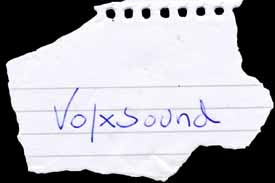
Newbie
Groupe : Members
Messages : 12
Inscrit : 29 juin 04
Lieu : London - UK
Membre no 46,001

|
Hi there
To punch in you must have the "Punch On The Fly" option enabled in the Audio menu.
You then record enable the track you wish to record to and press play (you'll notice that in the channel strip the record arm button flashes and says Punch) then you hit the record button in the transport panel when you want to punch in your recording. It should smoothly start recording with no stutter.
It's a good idea to assign Punch In to a key command (I use shift asterix)
Hope this helps
volxs
|
|
|
|
|
|
|
  |
1 utilisateur(s) sur ce sujet (1 invité(s) et 0 utilisateur(s) anonyme(s))
0 membre(s) :

|
|
|