How to Download DVD Movies Into iTunes
Tags:DVD to itunes,download dvd to itunes,rip DVD to ipad,copy DVD to iphone,transfer DVD to ipod
Want to rip DVD to iTunes supported video formats? Simply follow this article to rip and sync DVD movies to iDevice like iPhone, iPad, iPod, etc. with the top DVD Ripping software program.
iTunes enables you to import and watch videos directly on your PC, but it doesn’t include a feature for downloading content from a DVD. To help your easily add DVD movies to your iTunes library, you have to get aid of a DVD ripping applicaion at first to help you rip DVD to iTunes compatible videos before transferring them to your iPhone, iPad, iPod, or stream to Apple TV etc. for playback.

The process of extracting audio and video from a DVD is commonly referred to as “ripping.” Ripping also includes the process of encoding, which converts the DVD content to a specific digital file format, such as MP4. Here, the best program I can recommend is
Pavube DVDAid- the Best DVD Ripping software program, which can help you rip DVD to iTunes supported video formats quickly and easily and with good video quality.
Besides that, you can crop the black bars, add special video effects, split or merge videos, etc. as you like with the built-in editor. Just get it and rip DVD to iTunes supported videos for playback on your iPad Air, iPad Mini 2, iPhone 5S, iPhone SC, iPod touch, etc. in just a few mouse clicks! The equivalent Mac version is
Pavtube DVD to iTunes Ripper for Mac. Just get the right one according to your situation.
Great News!!! Pavtube Software officially released its
2014 Thanksgiving Deal. UP to 50% off is provided lasting to December 10. Don't miss it! And find more
2014 Thanksgiving Day, Black Friday Holiday Cyber Monday Crazy Promotion at Pavtube Facebook.
Free Download the DVD to iTunes Ripper and follow the brief guide below to make your DVD playable on iDevice (iPhone/iPad/iPod)
How to Watch DVD Videos on iPhone, iPad, iPod via iTunes Part 1: Convert DVD to iTunes Step 1. Run DVD to iTunes Converter; load DVD movies Click the disc button to browse and import DVD disc from ROM, or load the ISO/IFO files that you want to convert for viewing on Apple iOS-based devices.
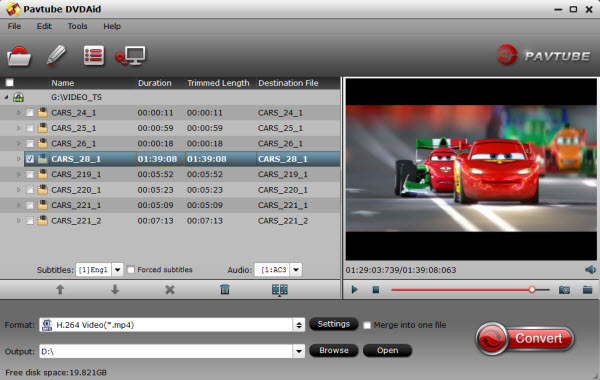
Pavtube DVDAid will detect and list the main title (the full length of this movie with all the chapters) and check it by default. So just keep it untouched and let’s move on to Step 2.
Step 2. Choose export formatYou can click the dropdown menu between “Format” and “Settings”, you will see many presets sorted of different device models and programs. Move your cursor over the left column to locate your device model/manufacturer, or you can try the small search box on the bottom right corner.
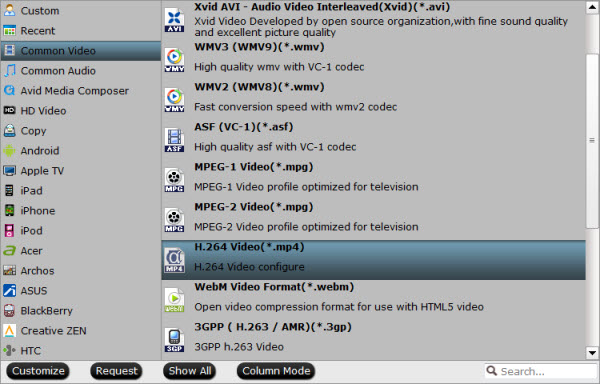
For example, if you own an iPhone, iPad, iPod, just choose the best profile from iPad/iPhone/iPod column.
Step 3. Adjust specs or edit video before conversion (Optional) Click “Settings” button to configure target file quality. After entering “Profile Settings” panel, you are allowed to adjust video and audio parameters such as bit rate, frame rate, sample rate, etc..
If you prefer a much better video quality and don’t mind the output file size, you can rise the video bit rate higher than 1500. Generally speaking, the higher video bit rate will result in the larger output file size, and vice versa.
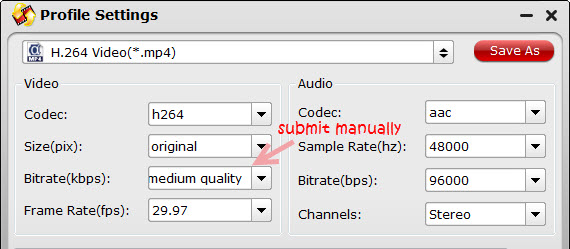 Step 4. Start conversion
Step 4. Start conversionNow hit the big red “Convert” to start converting DVD movies to MP4 with best settings for playback on different idevices.
After the conversion, you can get the converted DVD rips in *.mp4 format by clicking the “Open” or “Open output folder” icon.
http://www.multipelife.com/sync-media-file...-to-iphone.htmlPart 2: Import DVD to iTunes library to sync to iPhone/iPod/iPad Requirement:iTunes (the latest version iTunes 11 is recommended); iTunes Store account; Internet access (if necessary)
1. Launch iTunes 11, add the movie video file to your iTunes library, create versions optimized for your device using the Advanced menu.
2. Click "Add to File" under "File" and browse and add the converted DVD video to your iTunes library. iTunes 11 will auto classify it in Movies category. You can play it directly on iTunes.
3. Drag the DVD movie to your iOS device including iPhone, iPad, iPod,etc. from iTunes library. Or you may sync the video to iPad iPhone iPod. After that, you have successfully transferred DVD video from iTunes to iOS device for playback.
With DVDAid or DVDAid for Mac, you can have DVD videos in iTunes library as many as possible to enjoy HD videos without buying. It may help rip copy protected DVDs to iTunes11 on PC or Mac. It is fair legal to backup your own DVDs for non-commercial use.
Money Saving Boundles:
BDMagic($49) + Vidpie($29) = Only $49.9, Save $28.1
BDMagic($49) + DVD Creator($35) = Only $49.9, Save $28.1
DVDAid($35) + Vidpie($29) = Only $49.9, Save $14.1
DVDAid($35) + DVD Creator($35) = Only $35.9, Save $34.1
Related articles: Stream/Transfer Blu-ray to iTunes for Apple TV 3 with AC3 5.1 on MacGetting DVD (ISO) video files into iTunes for Apple TV 3 with Dobly Digital 5.1 audioRip DVDs to iTunes 11 on your Mac to watch movies freelyHow to Stream Audio and Video with VLC Player?How to Improve Your YouTube Viewing Experience on iOS Devices?No Trouble Importing and Editing with iMovie Source:
http://multimedia-hive.com/2014/10/17/rip-...unes-12-on-mac/