|
 jeu. 30 déc. 2010, 07:08 jeu. 30 déc. 2010, 07:08
|
 If you were lucky enough to get an iPod, iPad, or iPhone as a holiday gift, you're going to want to watch movies or enjoy all kinds of videos anywhere with the excellent portable devices you get. At this time, a DVD ripper or video converter could be the best companion to your hot device. iFunia releases a promotion MediaConverter Suite with $21 saving so as to help users to fully enjoy the video entertainment on their devices without any limitation, today. MediaConverter Suite provides Mac users with an integrated solution to video conversion and DVD ripping in the holiday season, MediaConverter Suite for Mac will be priced at 49, saving $21 from the full price $70. iFunia MediaConverter Suite for Mac is bundled by two programs: iFunia DVD Ripper Pro for Mac and iFunia Video Converter Pro for Mac. With this MediaConverter Suite, Mac users can easily convert all video files and DVD movie collections to any video or audio formats they want for playing back on mobile devices, uploading to YouTube, video editing and more. iFunia MediaConverter Suite for Mac Feature Highlights: * Designed for both Power PC and Intel Mac users to rip DVD and convert video. * Rip and convert DVD movies to all popular video and audo formats. * Convert video (including HD!) between popular formats. * Use handy presets for all popular devices and video formats. * Save video and DVD movies for iPad, iPhone 4, iPhone 3G(S), Apple TV, PSP, Zune, Archos, BlackBerry, cell phone and more. * Support movie trimming, cropping and effect adjustment. * Supports merge several video clips into one single file. * Support batch conversion and video profile customization; make your conversion much easier. Other Products from iFunia * iFunia iPhoneConverter Suite with $20 saving* iFunia FlashGallery Suite with $30 saving* iFunia iPadConverter Suite with $20 saving
 mer. 29 déc. 2010, 08:29 mer. 29 déc. 2010, 08:29
|
If you've got an Apple iPad, one of the things you probably want to do is watch movies on iPad's wide screen. After all, the large, high-resolution screen makes iPad absolutely perfect for watching any kind of video from HD movies and TV shows to podcasts and music videos including MPEG-4, and it's a lot easier to carry around than a laptop or portable DVD player. The problem is that Commercial DVD titles are often encrypted, which prevents you from either copying them to your hard drive, or playing the resulting files even if you are able to copy them. For both Windows and Mac users, we need a third-party software which could bypass copyright protection automatically. The following step-by-step guide will show you the detailed operation of how to copy protected DVDs with iFunia DVD to iPad Converter for Mac (download). Step 1 Load the Protected DVD files to DVD to iPad Converter for MacRun iFunia DVD to iPad Converter on your Mac and then insert the copyright protected DVD disc into your DVD driver. Click the big button "Load..." to load your DVD disk, you may see the name of DVD Movie disk if you insert DVD disk before running this DVD ripper tool (see the image below to have an idea). This may take up to a minute or two depending on the contents of the DVD and the speed of your optical drive.  Step 2 Select the Protected DVD movie titles you'd like to convert Step 2 Select the Protected DVD movie titles you'd like to convertA protected movie DVD usually has several titles. However, only the first title is the content of the protected DVD movie (you may recognize it from the 'Length',), the other titles are the theatrical trailers. You may remove these titles. Just check the first title option and convert all chapters of DVD movie content to one single video file. The shorter titles on the DVD are usually the video backgrounds used in the DVD menu screens and DVD extras like movie trailers. Unless you are a graphic artist, you probably don't want to convert these titles. Step 3 Set Output format without Copyright Protection (Protected DVD supported)iFunia DVD to iPad Converter can bypass DVD copyright protection and copy protected DVDs. In the Destination-Setup section of the interface, choose the right preset for your iPad device in the Convert-to drop-down menu. You can also change the output settings to make the video look the best on iPad.  Step 4 Hit Start to rip Encrypted or copy-protected DVD to iPad for Mac Step 4 Hit Start to rip Encrypted or copy-protected DVD to iPad for MacAfter all the above things done, copying protected DVD has been approaching the end. Now you only need to click "Start" to finish copying your Encrypted or copy-protected DVD. This professional DVD to iPad Converter for Mac is specially design for Apple iPad, aiming to enable iPad users an exquisite experience of viewing DVD movies on your iPad’s widescreen. Note: If you are using Windows, please go to iFunia DVD to iPad Converter for WindowsTags: DVD to iTunes, DVD to FLVc, DVD to MOV, DVD to MKV
 mar. 28 déc. 2010, 09:42 mar. 28 déc. 2010, 09:42
|
 Did you solve the annual challenge of holiday gift giving? iFunia, a professional developer of Mac multimedia software, is holding a promotion campaign now, special offer available. Buy iFunia discounted software packs to convert holiday video(including HD!) or movie into any formats and enjoy the video entertainment on iPad, iPhone, iPod or other portable device, you will not regret to do that. The iFunia discounted software packs should be very useful for users who would like to convert holiday video or movie into any formats and enjoy the video entertainment on iPad, iPhone, iPod or other portable device, This software packs also includes a FlashGallery Suite to help users keep the happy and carefree Christmas Day memory with Stunning Flash photo gallery maker. Highlights of the iFunia 2010 holiday special offer include:  * iFunia MediaConverter Suite, SAVE $21, now only $49 instead of $70; MediaConverter Suite is an all-in-one video converter package that includes two converter tools: Video Converter Pro and DVD Ripper Pro. With this suite, it's easy to convert all of your DVD movies and videos to any video formats for playing back on portable mobile devices. Also Mac version & PC version are available with the same price.  * iFunia iPadConverter Suite, SAVE $20, now only $38 instead of $58; iPad Converter Suite is an all-in-one iPad video converter package for iPad, including two iPad tools: iPad Video Converter & DVD to iPad Converter, to convert DVD movies and videos to iPad supported video format. Also Mac version & PC version are available with the same price.  * iFunia iPhoneConverter Suite, SAVE $20, now only $38 instead of $58; iPhone Converter Suite is an all-in-one video converter package, including two converter tools: iPhone Video Converter and DVD to iPhone Converter, to convert all your DVD movies and videos to iPhone supported video formats and enjoy it on-the-go. Also Mac version & PC version are available with the same price.  * iFunia FlashGallery Suite, SAVE $30, now only $49.9 instead of $79.9; is developed for users to make 3D flash galleries, flash photo album and web photo gallery in minutes. With this software, users can easily make their own flash galleries with various preset flash gallery templates. More detailed info here: http://www.ifunia.com/special-offer.htmlAbout iFunia iFunia was founded by and for people who are passionate about Mac. The company is dedicated in creating easy-to-use, professional-quality multimedia tools to make Mac life fun. iFunia will take full advantage of her multimedia and compression technologies in the development of its exciting new product line. For further information, visit http://www.ifunia.com
 lun. 27 déc. 2010, 08:11 lun. 27 déc. 2010, 08:11
|
The iPhone is an Internet and multimedia enabled smartphone designed and marketed by Apple Inc. iPhone is more than just a phone. It combines three devices in one: a revolutionary mobile phone, a widescreen iPod, and a breakthrough Internet device. See, hear, play everything that entertains you on one really great iPhone. Part I. Giving the iPhone 4 as a giftChristmas is nearing, and sometimes the stressful search for the perfect Christmas present for family and friends. If the people on your list are into gadgets, you'll be sure to give iPhone 4 as a gift this holiday season. People who will love the iPhone 4* College students. If you've got a child in college, they've got a cell phone (which you're probably paying for) and might have/want an iPod. Why not combine the two? * Movie fans who watch a lot of videos may want great battery life and retina diaplay offered by the iPhone 4. * People on the go - with a phone, music player, and always-on Internet access, the iPhone 4 is a terrific tool for someone always out and about. * Game lovers. With the App Store, the iPhone has a library of terrific mobile games. iPhone 4 – the perfect gift choiceThe iPhone 4 has propelled Apple to the fore front of the mobile phone market, competing easily with the long established market leaders such as Nokia and Samsung. After a good, but somewhat shaky start, the iPhone 4 really has it all. Unlike previous incarnations, which lacked features such as, two cameras for video calls, the first lacking any camera at all; the iPhone 4 simply has everything you would expect from a top of the range smart phone. Add in the sleek, sexy and brilliant, flowing design which we have come to expect from Apple. It's clear that iPhone 4 should be a perfect gift choice for the gadget-lover on your holiday shopping list. Part II. I just got an iPhone ... Now what?OK, you're the proud owner of a fancy new iPhone. Not only is the iPhone a great holiday gift, it's also a very useful mobile device. You're really going to enjoy it. You may be asking yourself, though, where do I begin? Even if you've had an iPod in the past, the experience of setting up and using the iPhone is a bit more involved. Below you'll find most useful in the early stages of activating and using your iPhone. Unlocking and activating iPhoneIn order to being using your iPhone, you have to activate it using iTunes or PwnageTool. Though George Hotz has finally come up with Mac version of BlackRa1n jailbreak on Oct. 14th, 2009, BlackRa1n requires you to update your iDevice to OS 3.1.2 and then jailbreak it. PwnageTool, on the other hand, creates a custom firmware which preserves your Baseband from updating so that you may unlock your iPhone later if you want to. iFunia's iPhone column gives the step-by-step guide on iPhone activation with PwnageTool to get you started using it right away! Syncing iPhone and iTunesOnce you've activated your iPhone, you'll be forwarded to the sync management page to manage iPhone syncing and content. The iPhone will automatically begin syncing your phone with the contacts, calendars, web bookmarks, and email accounts it finds on your computer. You can choose to accept whatever it finds or you can customize what gets synced. Music, podcast, movie syncing does not happen automatically the first time you connect the iPhone to iTunes. As such, you have to specify what you want to sync and then resync. The iPhone can also sync its photos with your iPhoto library. When you're done choosing all your settings, click the sync button at the bottom right to resync the iPhone with iTunes and all your content will be in place. Getting holiday video and DVD movies onto your iPhoneBesides enjoying iTunes movie on the go, you will surely take some video and collect big DVD libraries this holiday. Video converter and DVD Ripper software can help you convert video – DVDs, TV shows, video clips – from their native formats to a format that will be supported by iPhone on Mac, including Snow Leopard. There are many programs such as Handbrake and iFunia DVD to iPhone 4 Converter that do this. They vary in output quality, so try a free download and then make the right choice. ConclusionUndeniably the iPhone 4 is an amazing piece of technology, even with Samsung and HTCs Android smart phones beginning to mount some serious competition, the iPhone 4 is still without doubt the most desirable mobile phone device on the market today. It's never just been about the technology itself with Apple products, even though it is state of the art. It's about the feel and the look of the iPhone 4, its slim, sleek and perfectly flowing design, make it a pleasure to look at and to hold, making it not just a technological wonder, but a fashion accessory as well. Undoubtedly any gadget lover will be over the moon should he/she find this in their stocking. Take advantage of the great gift and spread some cheer this holiday season! Tags: DVD movies to iPad HD Videos to iPad MKV to iPad FLV to iPad AVI to iPad WMV to iPad VOB to iPad WMV to iPhone FLV to iPhone 4 MKV to iPhone 4
 lun. 20 déc. 2010, 04:34 lun. 20 déc. 2010, 04:34
|
iFunia YouTube Converter - the best YouTube downloader and YouTube converter on Windows PC. The amazing "downloading + converting" one-step solution lets you easily download YouTube videos and convert YouTube videos to all popular formats for playback on your iPod, iPhone, iPad and other multimedia devices. It's an all-in-one YouTube downloader tools for saving YouTube videos on your hard disk. When you find a very interesting or favorite movie on YouTube, you can use iFunia YouTube Converter to down it to your own computer. If you also have the needs to enjoy the FLV files on your portable devices. The converter can also help you. Because most of the portable devices don't support FLV format, you have to convert them. The YouTube HD Converter supplies you with rich and optimized profiles. So what you should is just to choose the output format you need and click convert. All the rest will be done by the iFunia YouTube Converter. How to download and converter YouTube Video?In order to enjoy YouTube video on your own computer, you need a YouTube video downloader with convert function. iFunia YouTube Converter for Windows is one that can download YouTube videos and convert them to the appropriate video format for you. The program also features a handy batch mode which allows you to download several YouTube videos at one time, making this process more efficient. Below is the step-by-step guide about how to download and convert YouTube video with iFunia YouTube Converter for Windows. Step1. Download YouTube videos with iFunia YouTube Converter for WindowsDownload the iFunia YouTube Video Converter for Windows, and open the tool. After that go to the YouTube website and select the YouTube video you want to watch. Copy the YouTube video URL, paste the YouTube video URL. After the YouTube video URLs have been added, click "Ok" button and start to download the YouTube videos. The download timing depends on your internet boardband. 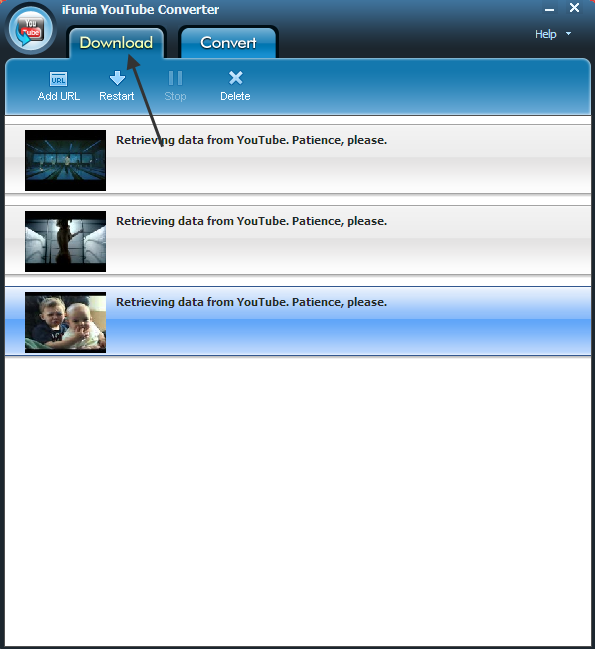 Step 2. Convert YouTube Video to your portable devices Step 2. Convert YouTube Video to your portable devicesAfter the YouTube videos are downloaded completely in YouTube Video Converter for Windows, you can now convert the videos to your portable devices supported video formats that you want. The program allows you to convert YouTube video to any other formats. For example, MPEG-4 is friendlier for Mac and it is also an iPad supported video format. Click the setting link at the right side and change the output format you like from the "Convert to" drop-down menu list. Select the best video format for each video file and specify a directory to save the YouTube video files. Remember that the output file size mostly depends on the Bitrate you set. Larger Bitrate, larger file size. Actually the default profile given is configured with good quality output. 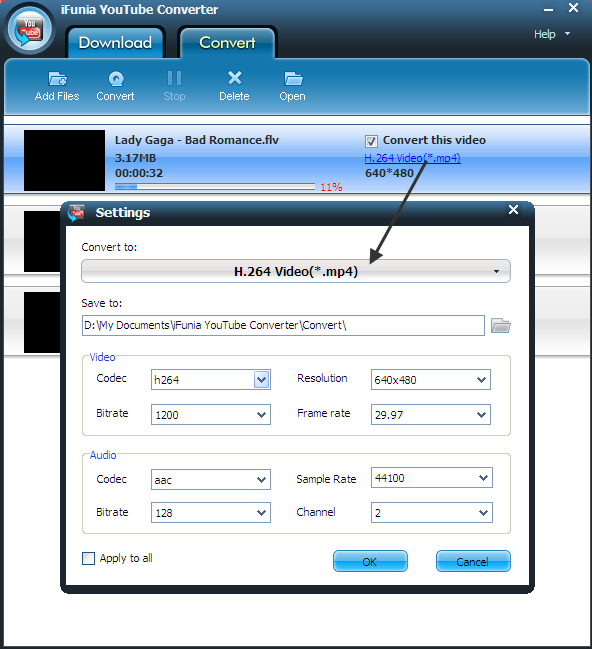 Step 3. Start converting YouTube video Step 3. Start converting YouTube videoNow you may click the button "Convert" to begin converting the YouTube video. The conversion progress bar will show you how much of the encoding is completed. The converting time will depend on several variables including: the duration of the YouTube video file, the speed of your computer, what other activity your computer is currently doing, the codec you selected and the bitrate you set. Larger Bitrate, larger file size and longer converting time. ConclusionThis professional YouTube Video Converter for Windows is specially designed for downloading and converting YouTube videos, and now you can also download and convert YouTube videos with this handy tool. Get the free trial and starting your YouTube videos downloading now. Note: If you are using Mac OS, please go to iFunia YouTube Converter for Mac
 ven. 17 déc. 2010, 08:10 ven. 17 déc. 2010, 08:10
|
iOS 4.2, operating system update, has been released. This update brings new features to all three portable devices - iPad, iPhone and iPod touch. The AirPlay feature enables users to print email, photos, web pages, and documents directly from the mobile device to any AirPrint-enabled printer. Also, users can stream video/photo/music from their portable device to Apple TV and AirPlay-enabled speakers for better enjoyment through the AirPlay feature. The iPhone and iPod touch have been using iOS 4 for some time so the most significant changes are for users of the iPad. Steve Jobs, Apple's CEO, said in a press release:"iOS 4.2 makes the iPad a completely new product, just in time for the holiday season." As such, in order to get the most out of iOS 4.2, users may need the help of iFunia iPad software: iPad Video Converter, DVD to iPad Converter and iPadConverter Suite. iFunia's iPad Video Converter, is best iPad video converter that helps you convert all popular video and audio formats to iPad supported formats including MP4, M4V, MOV, MP3, AAC, etc. The iPad Video Converter is also possessed with basic video editings of trimming, cropping, joining, etc. iFunia's DVD to iPad Converter is a professional DVD to iPad converter software for Apple iPad. It rips DVD movies and converts DVD movies to iPad supported video and audio format, also DVD to iPad Ripper allows users to trim DVD movie, crop DVD and select DVD subtitle and audio track to convert DVD movie with any available languages. For users who expect much more features, iFunia has launched a special offer with its iFunia iPadConverter Suite. This all in one iPadConverter Suite owns the ability of converting videos and DVD movies to iPad supported video and audio formats. The suite comes with Mac and PC version, it has free trial downloads so users can give them a try before purchase. Also Mac version & PC version are available with the same price. More details are available from http://www.ifunia.com/ipad-bundle.htmlIf you expect much more features from iFunia iPad software, you must be interested in the tips and tutorials in iFunia iPad column.
 mer. 15 déc. 2010, 08:49 mer. 15 déc. 2010, 08:49
|
In preparation for my holiday vacation to California, I decided to rip a couple of DVD movies onto my iPad and iPhone for the flight. There are many DVD ripper tools that are capable of ripping DVD movie to iPad or iPhone compatible video formats. Some of them are good tools, but they make the process a bit complicated. Finally I find an easy-to-use yet powerful DVD ripping program, iFunia DVD Ripper Pro for Mac that works great on my Mac. This software is a free trial application for Mac OS X that accomplishes this task quickly and easily. It even has some preset format options to set up for different resolutions automatically for iPad, iPhone, iPod, PSP, Apple TV, etc. Step 1: Download, install & run iFunia DVD Ripper Pro for MacWe'll be using a very nice DVD Ripping tool for Mac OS called iFunia DVD Ripper Pro to rip DVD movies and convert DVDs to iPad for this holiday season. Head over here and download the free trial version. Next step is to install the program. Step 2: Select the titles you'd like to convertA movie DVD usually has several titles. The shorter titles on the DVD are usually the video backgrounds used in the DVD menu screens and DVD extras like movie trailers. Unless you are a graphic artist, you probably don't want to convert these titles. * Movie: If you are ripping a movie, the longest title is usually the main feature. * TV Shows: If you are ripping a DVD containing TV shows, you should see a list of several titles all about the same length.  Step 3: Change the output settings to convert videos with best quality Step 3: Change the output settings to convert videos with best qualityiPad supports H.264 and MPEG-4 video only. I set the output video format to 'iPad MPEG-4 Video (*.mp4)', Video Codec as 'H264', Resolution as '640*480', Bitrate as '1500', Frame Rate as '30', Audio Codec as 'aac' by default. Remember that the output file size mostly depends on the Bitrate you set. Larger Bitrate, larger file size.  Step 4: Start converting DVD movies Step 4: Start converting DVD moviesNow you may click the big button "Start" to begin converting DVD movies onto your hard disk. The Convert progress bar shows you how much of the convert process is completed. The longer your movie and the larger its Bitrate, the longer the convert will take. The ripping time will depend on several variables including: the duration of the video file, the speed of your computer, what other activity your computer is currently doing, the codec you selected (H264 or MP4) and the bitrate you set. Edit videos: crop, trim, add special effects or add watermark (Optional) Wanna add a personalized watermark on the output video files? You may add a text watermark or an image logo using iFunia DVD Ripper Pro for Mac. Just select the titles/chapters you'd like to add watermark, then click the button 'Edit' to open video editing window. If you want to crop DVD movies or add some special effects, click the first two tabs. Once the convert is complete, iFunia DVD Ripper Pro will place on your Mac a new version of your movie that will play on the iPod. Double-click the new file and play it to make sure it looks as you expect. Tags:DVD to iTunes , DVD to iPad , DVD to FLV, DVD to MOV, DVD to MKV, DVD to iPod, DVD to PSP, DVD to Apple TV, DVD to AVI, DVD to 3GP, DVD to WMV.
 ven. 10 déc. 2010, 10:05 ven. 10 déc. 2010, 10:05
|
Great Christmas Gifts for iPad Lovers The holiday selling season is about to kick off, and tech gadgets are going to be high on the wish list for a lot of us. No matter you're making your own shopping list for Christmas or you're shopping a present for your friends or lover who love iPad, we've got you covered. Here are 6 gift picks of the best iPad gifts for this Christmas. Great Christmas Gifts for iPad Lovers Top 1- iPad Cases If your friends already owns an iPad but nevertheless doesn't have a bag for it, this item is the perfect Christmas present choice. iPad hand bags come in a large range of styles and designs, and they can include a number of special options. Great Christmas Gifts for iPad Lovers Top 2 - iPad Keyboard Dock The iPad Keyboard Dock has a rear 30-pin connector, which lets your friends connect to an electrical outlet using the USB Power Adapter. The dock can hold the iPad at the perfect angle to compose email and notes using keyboard. It is also perfect for watching videos or photo slideshows on the go. Great Christmas Gifts For iPad Lovers Top 3 - iPad Kickstands  For the iPad user, a case that props the iPad up for easy viewing gives arms and shoulders a rest and makes watching movies or reading books a pleasure on long trips. There are some best stands for watching movies on iPad in comfort, including those from elago, Griffin, etc. Great Christmas Gifts For iPad Lovers Top 4 - DVD to iPad Ripping software For movie fans with big DVD libraries, these programs can help them convert DVDs into iPad-compatible video files. There are many programs such as Handbrake and iFunia DVD to iPad converter that do this, ranging from free to those that cost $20-$40. They vary in output quality, so try a free download or read reviews before buying. Great Christmas Gifts for iPad Lovers Top 5 - iPad Car Kit If the friends on your list spend most of their time in the car, consider an iPad car kit for them. These come in the form of cassette adapters, FM transmitters, and built-in jacks and pipe the iPad's music through the car stereo. Some also include car charges, another nice touch. Great Christmas Gifts for iPad Lovers Top 6 - iPad Speakers If the iPad lover in your life delights in using it to tune in to music, maybe iPad speakers could be the ideal gift. There are several manufacturers who have currently developed speakers specifically for usage with the iPad, as well as those that can plug into the iPad in addition to a number of other devices. See also:Best free Christmas iPad Apps for downloadTop 10 best free Christmas songs for your iPodBest personalized Christmas gift ideas for 2010Top 8 Amazing Christmas Apps for your iPhoneHow to Make a Christmas Flash Gallery on MacTags:DVD to iPod DVD to Apple TV DVD to iPhone4 DVD to iTunes
 jeu. 9 déc. 2010, 10:19 jeu. 9 déc. 2010, 10:19
|
It's that time of year again, when you hear all your favorite Christmas tunes everywhere you go — Christmas is here! And one of the best way to share the joy with others is to make a Christmas photo gallery with Christmas photos, music and send it as a gift to your family and friends, or just to remember this day. But how to create a Christmas photo gallery? It's easier than you think to make a flash photo gallery for Christmas. Here, I will show you how to make you very own Christmas flash photo gallery. It's easy and interesting and the process needs no flash skills at all. Here's what you'll need: 1. Digital Photos for web flash photo gallery 2. Some back ground music 3. iFunia Magic Show for Mac - Click to Download Free Trial Step 1: Add photos to the Christmas Flash photo galleryAdd the Christmas photos you want by holding down mouse and dragging it to the panel. You can add up to 500 photos that you want to use, type in caption and arrange the photos here. iFunia Magic Show for Mac supports a wide range of file formats for images.  Step 2: Choose from a variety of Christmas Flash templates Step 2: Choose from a variety of Christmas Flash templates Click on Template tab and choose the Christmas Flash template you like. All these Flash templates in the Christmas Flash photo gallery software are ready-for-use. Just choose one of the templates, do some simple settings, and proceed to publish your Christmas Flash photo gallery. 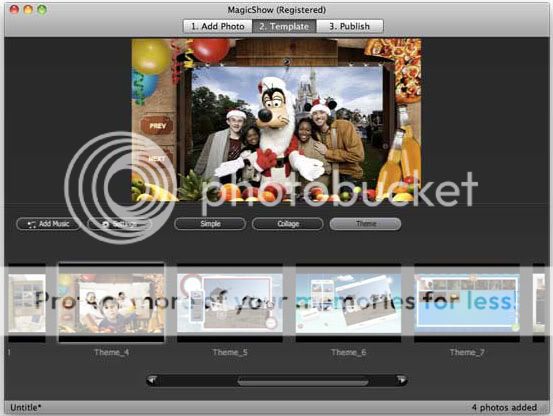 Step 3: Add the Christmas songs to the Flash photo gallery on Mac Step 3: Add the Christmas songs to the Flash photo gallery on MacIf you want to add background music to your Christmas flash photo slideshow, just use the "Add music" built-in tool on the left side of the storyboard. You may check the option to control the background music looping or not.  Step 4: Preview and publish the Thanksgiving flash photo slideshow on Mac Step 4: Preview and publish the Thanksgiving flash photo slideshow on MacPreview and if you are satisfied with your work, you can publish your flash photo gallery in swf, html or exe or screensaver formats, or you can mail the flash photo slideshow gallery to your friends directly as a gift. 
 sam. 4 déc. 2010, 08:38 sam. 4 déc. 2010, 08:38
|
How time flies, Christmas is round the corner again! And one of the best parts of Christmas is have the entire family sit down and enjoy a nice Christmas movie together with the iPad's wide screen. But which movies are the best? To help you get that special feeling, we've pulled together a list of the best Christmas movies that you'd love to watch on your new iPad this holiday. Part I. Top 5 best Christmas Movies1. Love ActuallyGenre: Comedy, Romance Starring: Hugh Grant, Martine McCutcheon and Liam Neeson Release date: 14 November 2003 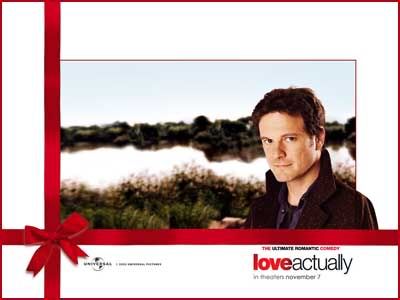 This is a good film with an affectionate theme. It follows the lives of eight very different couples in dealing with their love lives in various loosely and interrelated tales all set during a frantic month before Christmas in London, England. With the scenes of success, joy, luck, sincerity and harmony, the movie is brimming with love that actually can be spread like a fire to all people whether they know each other or not. Watching the movie can also ignite the fire of love in your heart and have everything done smoothly with love around Christmas. 2. Home AloneGenre: Comedy, Kids & Family Starring: Macaulay Culkin, Joe Pesci and Daniel Stern Release Date: 16 November 1990  The Christmas movie that made Macaulay Culkin a household name, It is a story about a little boy that accidentally gets left at home by himself on Christmas. With his family out of town, Culkin's character, Kevin McCallister, plans to entertain himself, but soon finds that his house is the target of burglars and must take drastic measures to protect his house. This is a great comedy for the holiday season that the whole family will love. 3. It's a wonderful lifeGenre: Drama, Kids & Family, Classics, Science Fiction & Fantasy, Comedy Starring: James Stewart, Donna Reed and Lionel Barrymore Release Date: 7 January 1947  This movie is a true Christmas classic that the whole family will love. Since its release in 1942, this James Stewart and Donna Reed movie has come to be regarded as one of the best Christmas movies of all time. When it debuted in December 1946 it was nominated for five Academy Awards including Best Picture, Best Actor (Jimmy Stewart), and Best Director (Frank Capra). A touching story involving a man and his guardian angel that is great for people of all age, and a movie that truly gets better every time you see it. 4. A Christmas StoryGenre: Drama, Kids & Family, Comedy Starring: Peter Billingsley, Melinda Dillon and Darren McGavin Release Date: 18 November 1983  One of the most watched Christmas movies of all time, A Christmas Story has become a staple for movie lovers during the holiday season. It is the story of a 9 year old boy, Ralphie Parker, who has just one wish for Christmas - a Red Ryder BB gun. There are some really funny parts to this movie involving Ralphie and the rest of his family as Christmas approaches. Will Ralphie get his dream present for Christmas? You will have to watch the movie to find out for yourself. 5. ElfGenre: Comedy, Kids & Family Starring: Will Ferrell, Edward Asner and Bob Newhart Release date: 7 November 2003  Elf is a warm-hearted Christmas comedy that tells a story of a baby boy who was mistakenly brought to the North Pole in Santa Clause's bag. He grew up in the elf world and had a wish to go back to his true family in New York. When he returned, he discovered the world was not as peaceful as he had imagined. The Christmas was losing its influence on the busy and lack of affection New Yorkers. He decided to help the world resume the sentimental path which the world was walking off. Part II. The way to watch the best Christmas movies on iPadTo watch the best Christmas movies on your iPad, you need to rip the Christmas movies to iPad compatible video formats and then transfer the output video to iPad with the sync of iTunes. The simple instructions below will show you how to rip Christmas movie to iPad compatible video files on Mac OS X with iFunia DVD to iPad converter, helping you enjoy the best Christmas movies on the go with your iPad.  1. Run iFunia DVD to iPad Converter on your Mac and load the Christmas movie disc by click the "Add" button. 2. Choose the right preset for your iPad device in the Convert-to drop-down menu. 3. Hit Start to convert Christmas movies to iPad supported video format. 4. Connect iPad to computer, iTunes will detect them as a device. Select iPad device on the left panel of iTunes, drag and drop the converted MP4 video file into it. That's done. Enjoy. Related articles:Top Holiday iPhone Games of 2010Best free Christmas iPad Apps for downloadBest Free iPad Christmas Wallpapers for downloadHow to Make a Christmas Flash Gallery on MacTop 10 best free Christmas songs for your iPodTags:DVD to iTunes, DVD to iPad, DVD to FLV, DVD to MOV, DVD to MKV, DVD to iPod, DVD to PSP, DVD to Apple TV.
| |